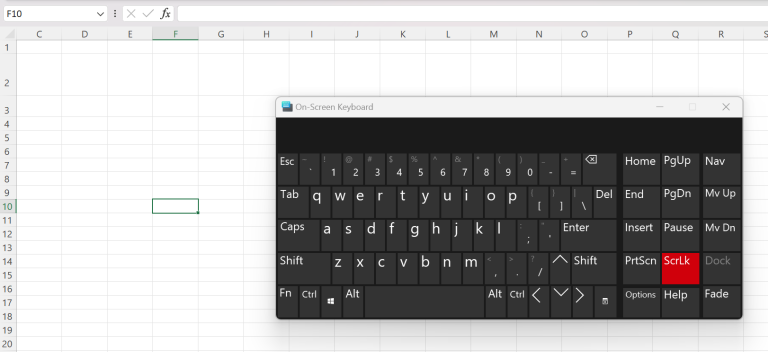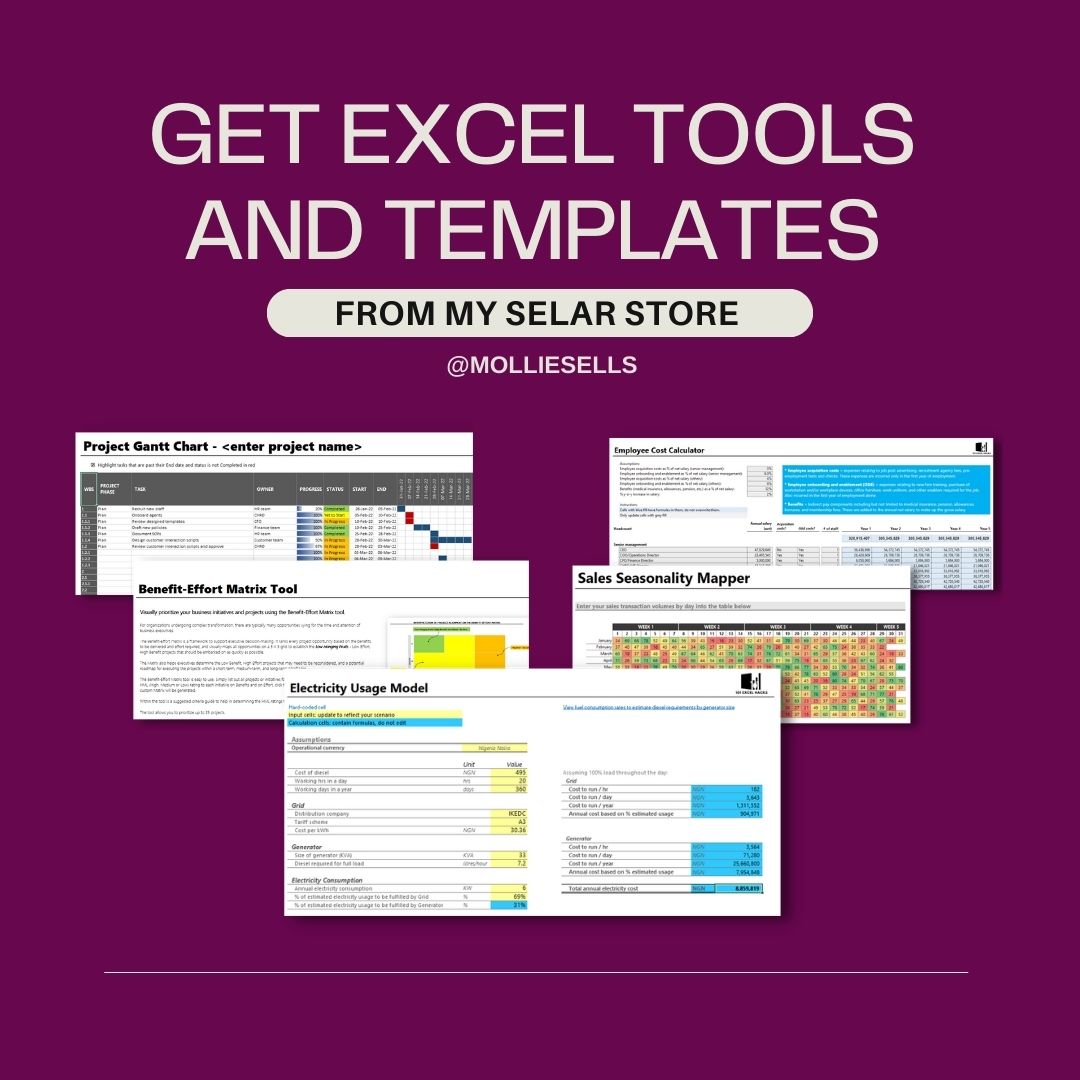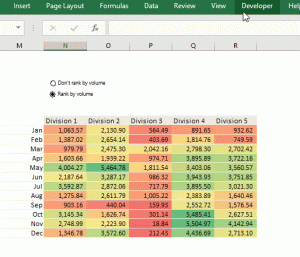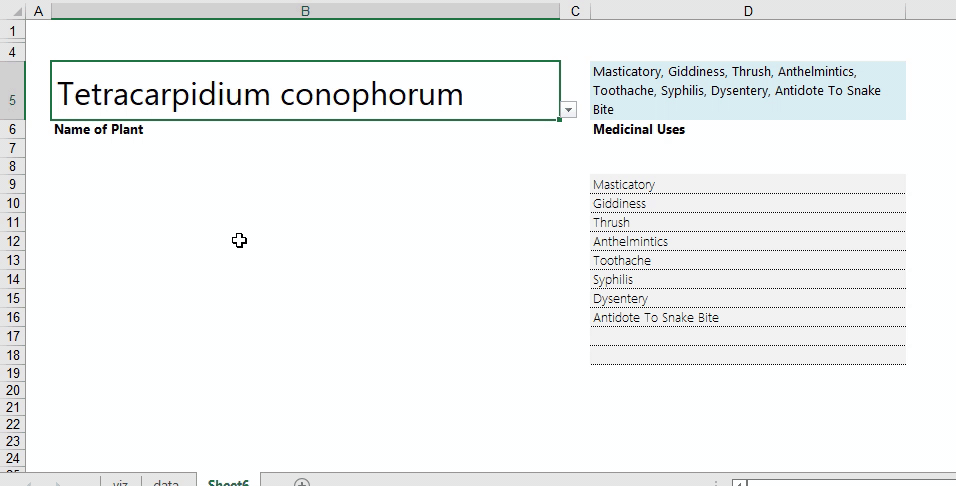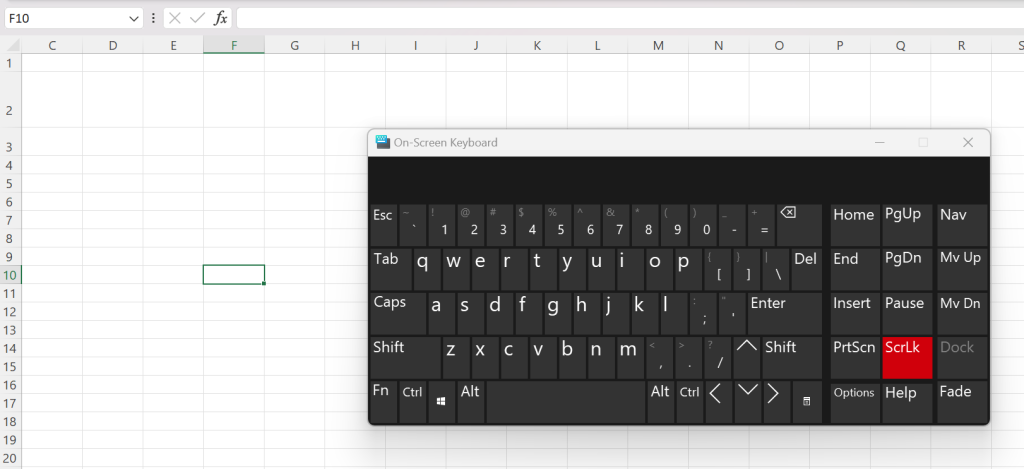
Here’s how to fix a periodic issue that comes up while using keyboards in Microsoft Excel: your keypad arrows start to scroll your screen from top to bottom or left to right, instead of moving your focus cell to the left or to the bottom. This issue comes up when the Scroll Lock is activated, which can be accidentally done while you are typing and hit an unintended key.
The video below demonstrates how to fix this, particularly when you are using a modern keyboard layout that doesn’t have a Scroll Lock button.