Here is a very quick tutorial to demonstrate how to activate the Developer Tab in MS Excel.
Step 1: Click on the File tab and select “Options”


Step 2: In the window that pops up, locate “Customize Ribbons” in the navigation bar at the left and click it. The view below comes up:

Step 3: Click on the checkbox beside “Developer”, and click the OK button.

The Developer Tab will now be visible in your MS Excel ribbon.

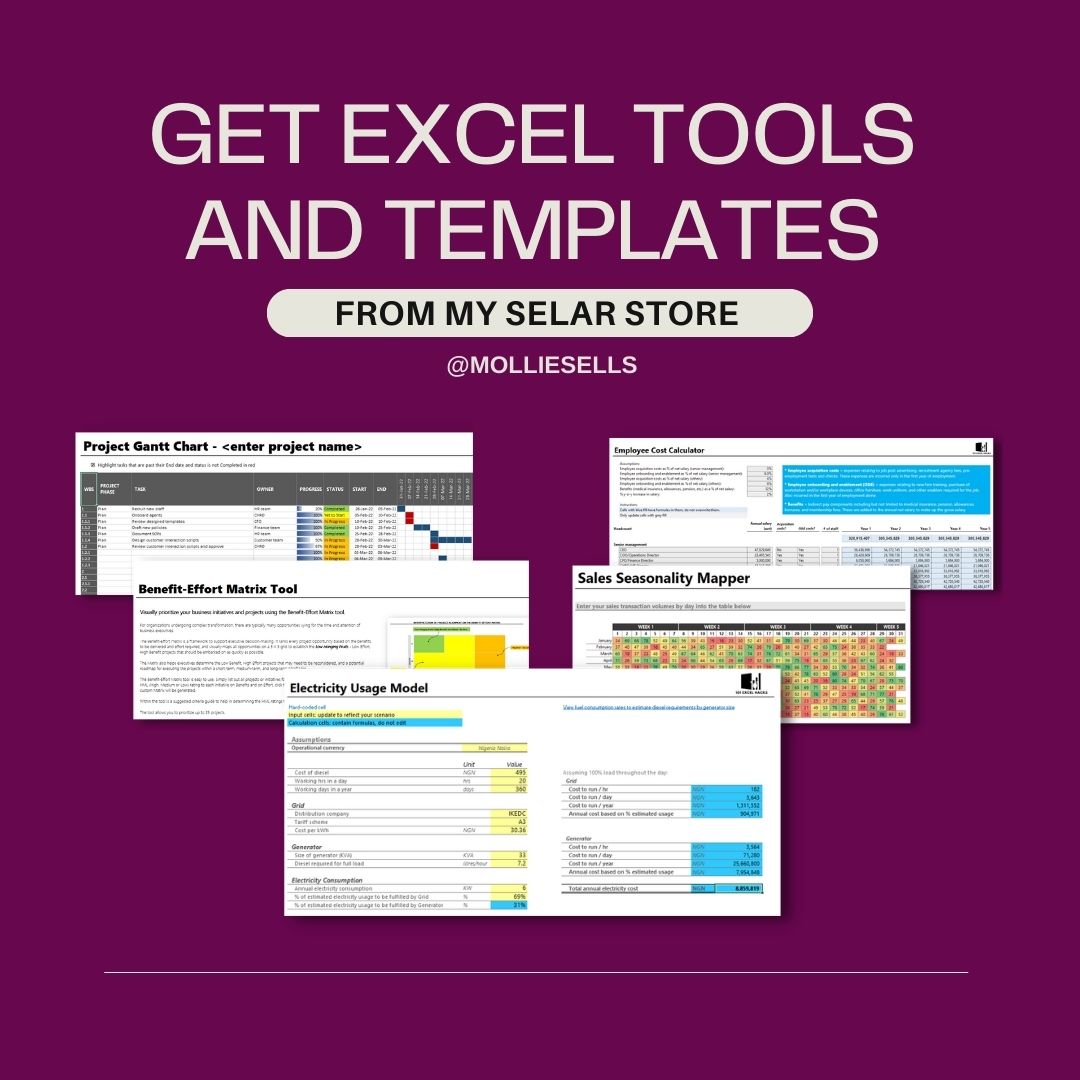
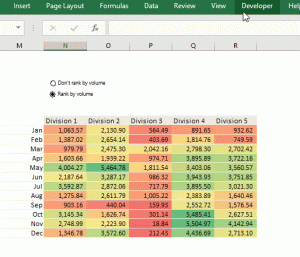
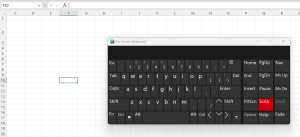
5 thoughts on “Excel Hack 85: Activate the Developer Tab in the MS Excel Ribbon”