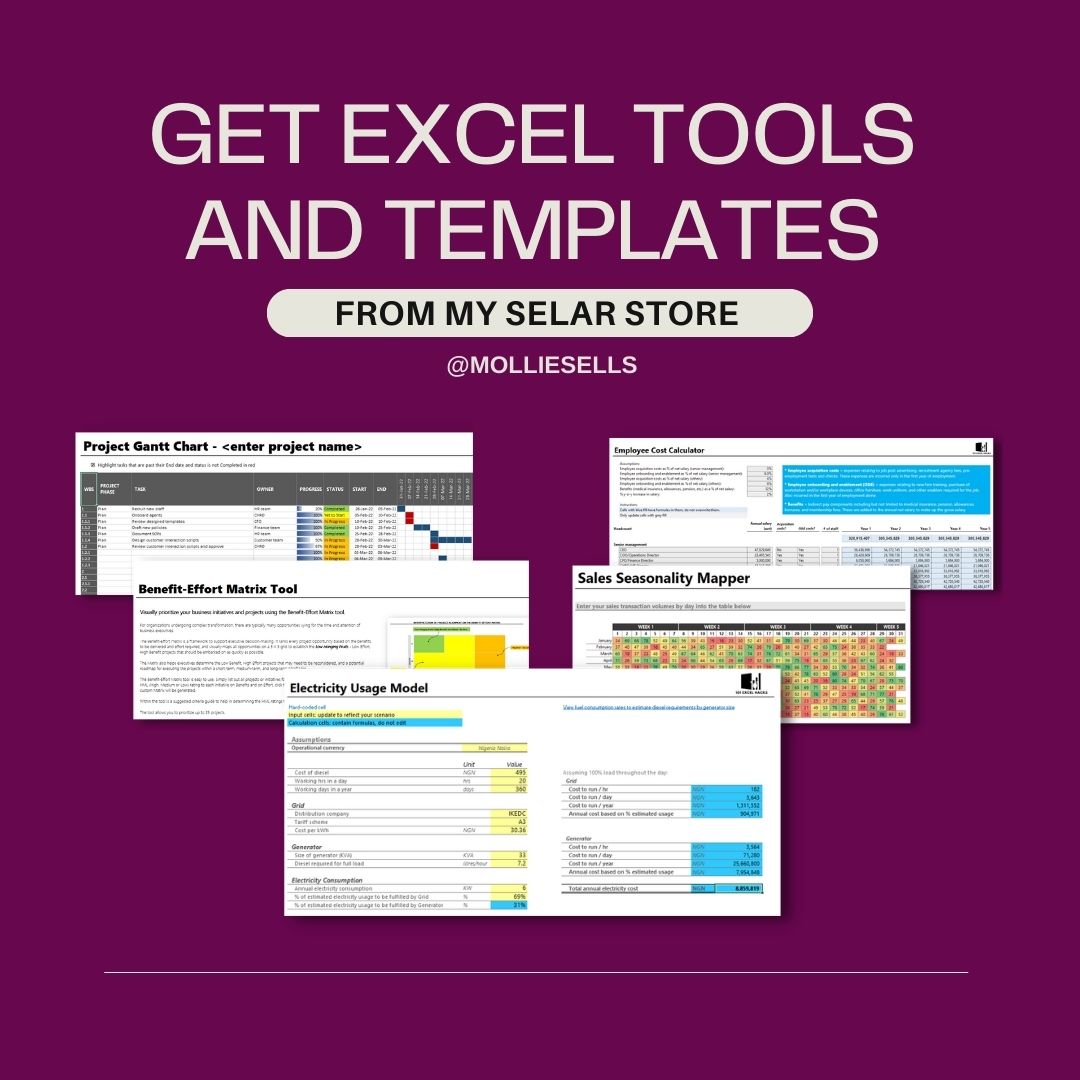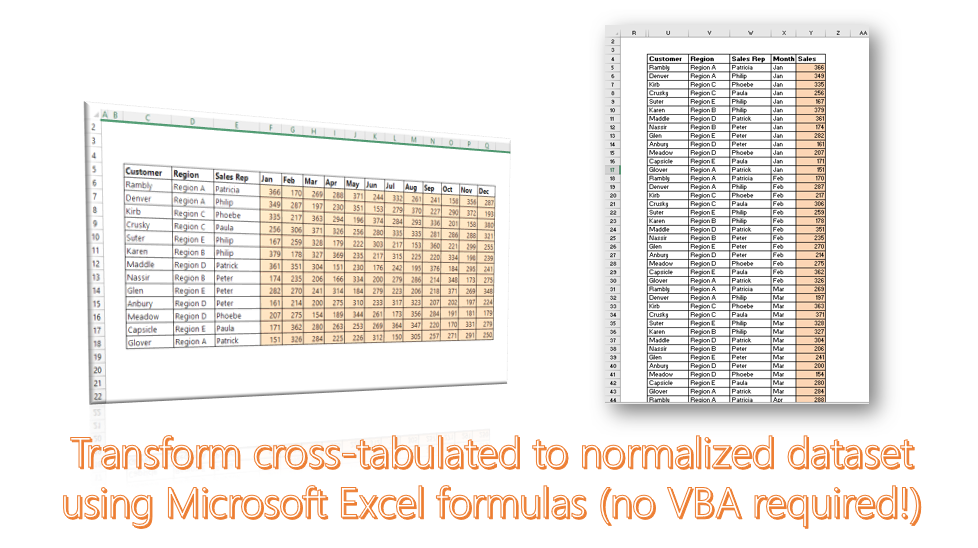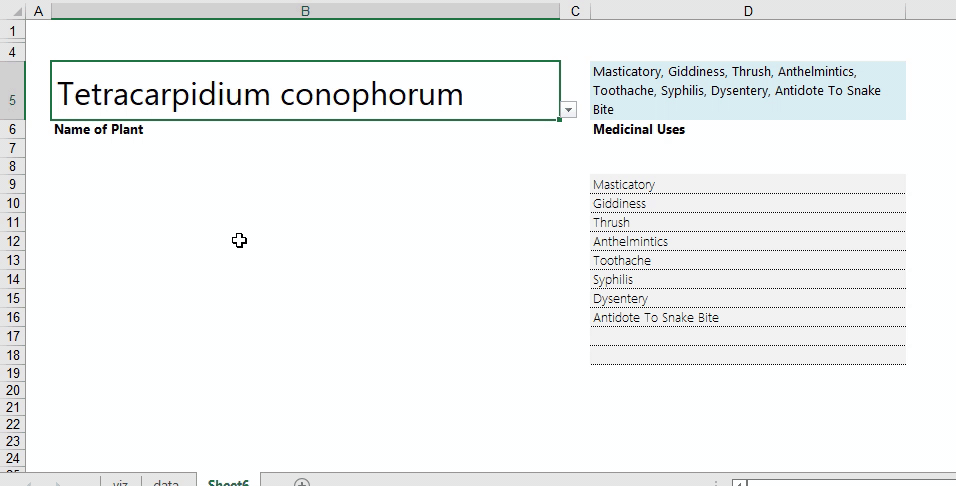This is a short and quick hack that could come in handy while conducting complex text analysis in MS Excel.
If you needed to count the number of times a particular character, letter or string occurs within a cell (or a range of cells) in Excel, apply the formula below:
=(LEN([cell])-LEN(SUBSTITUTE([cell], "[character or string]","")))/LEN("[character or string]")This is what it looks like in operation: