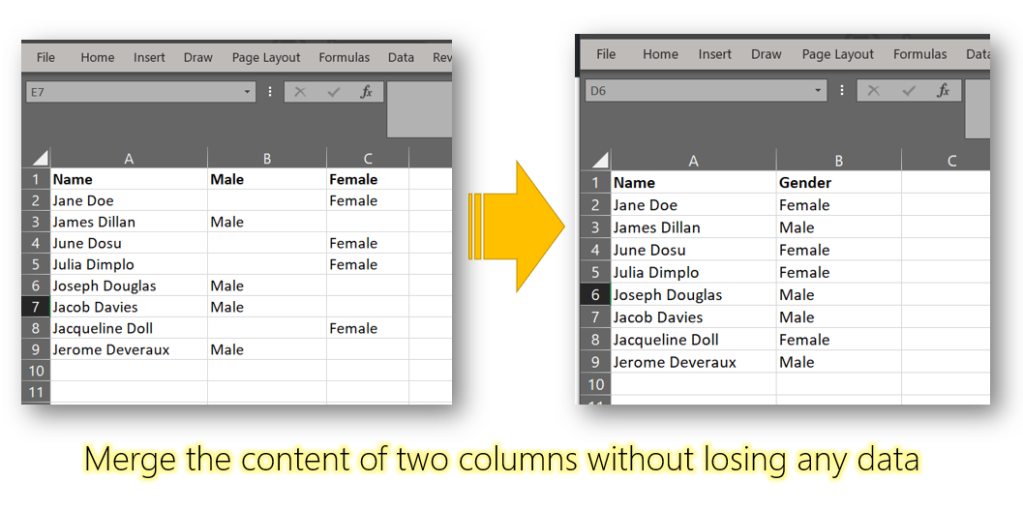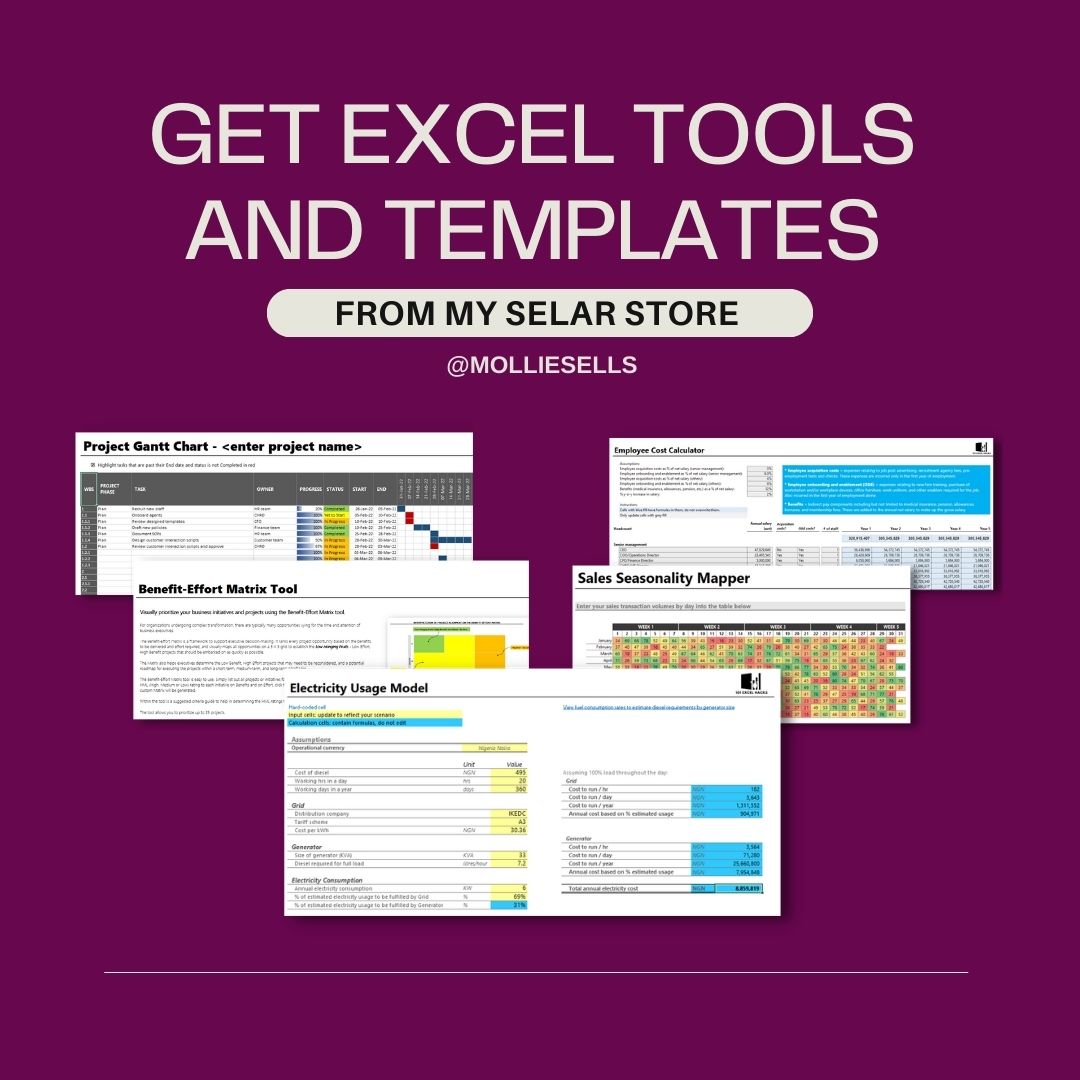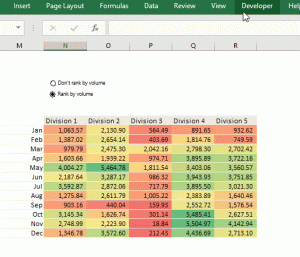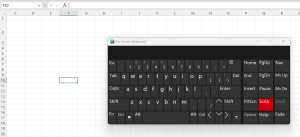You have information about the same attribute separated across several columns. And you want to see them in one column. This is the hack for you.

First, ensure the columns have blanks where the other column information exist. This is because we are about to perform a ‘skip blank’ operation in Excel.

Next, copy the cells you want to move.

Select the first cell in the destination column (in my example, this is cell B2 below)

Then, go to Paste Special, and select the “Skip Blanks” option.

The cells will paste as expected. Repeat the same action for all the columns you want to integrate.