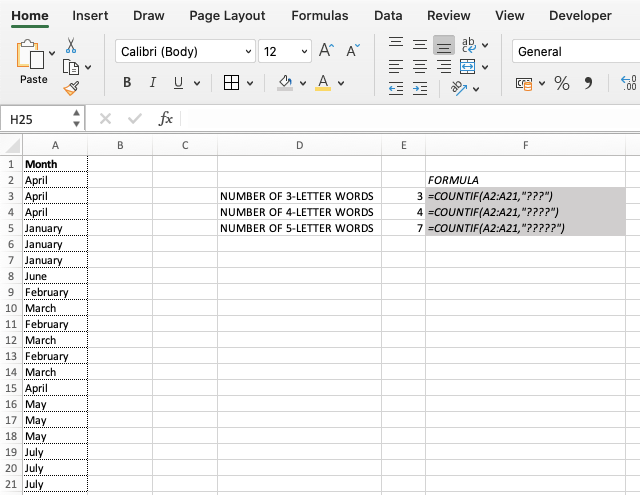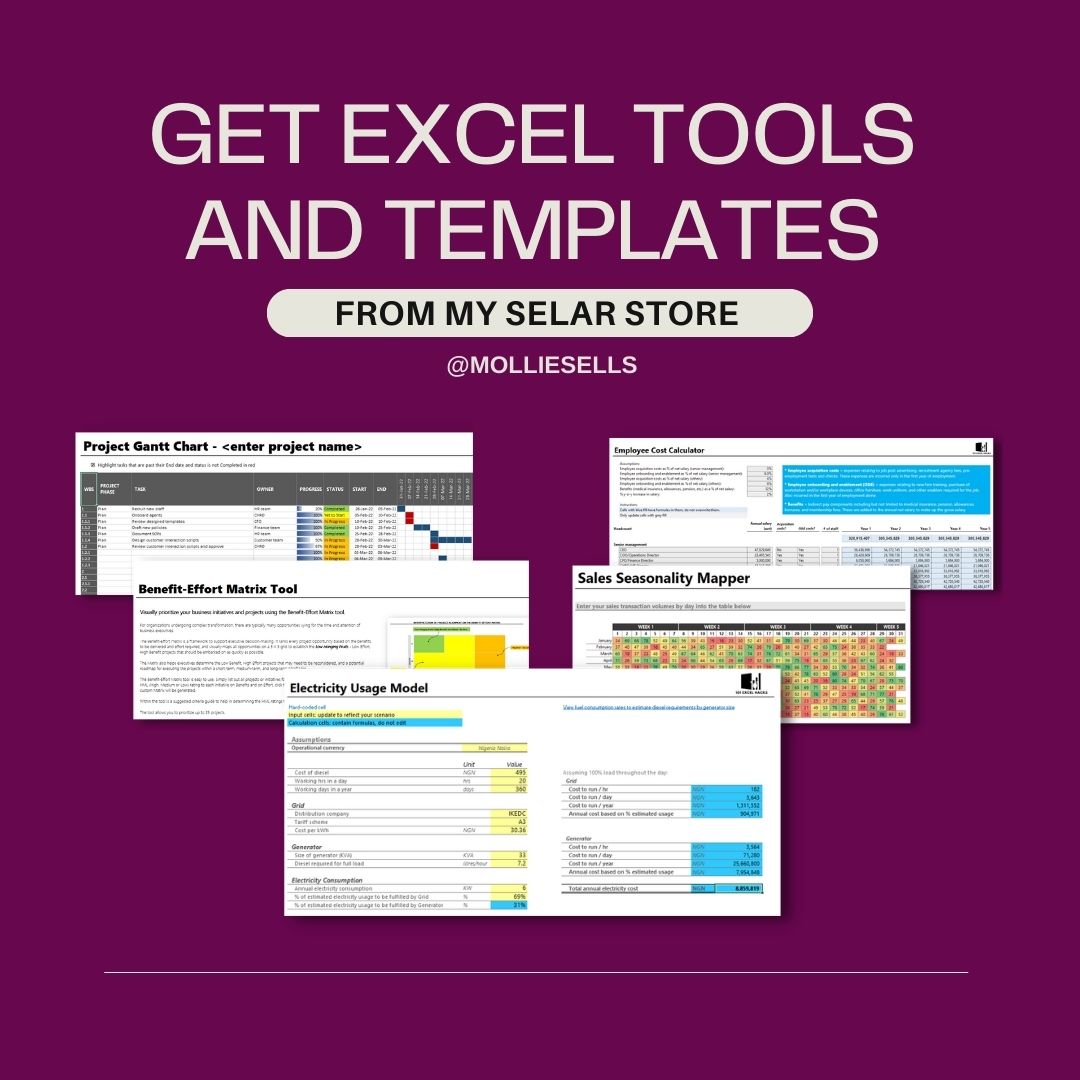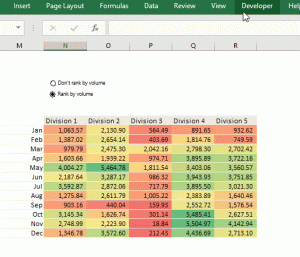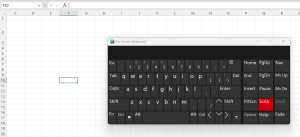If you wanted to find out how many words in a given range had a certain number (say 3 letters) the formula below would come in handy.
=COUNTIF([range], “???”)
This formula combines =COUNTIF function with wildcard characters (“?”) to respond to your query. You can vary the number of wildcards in the formula to match the number of characters in the words you are looking for, for instance, if you were looking for the number of words with 4 letters, 5-letters, or more.

This formula checks out in the sanity check as shown below: