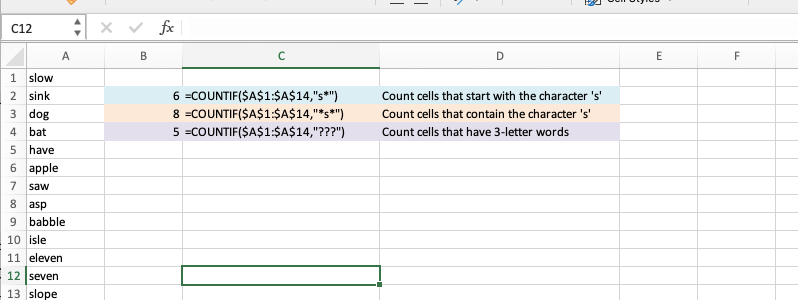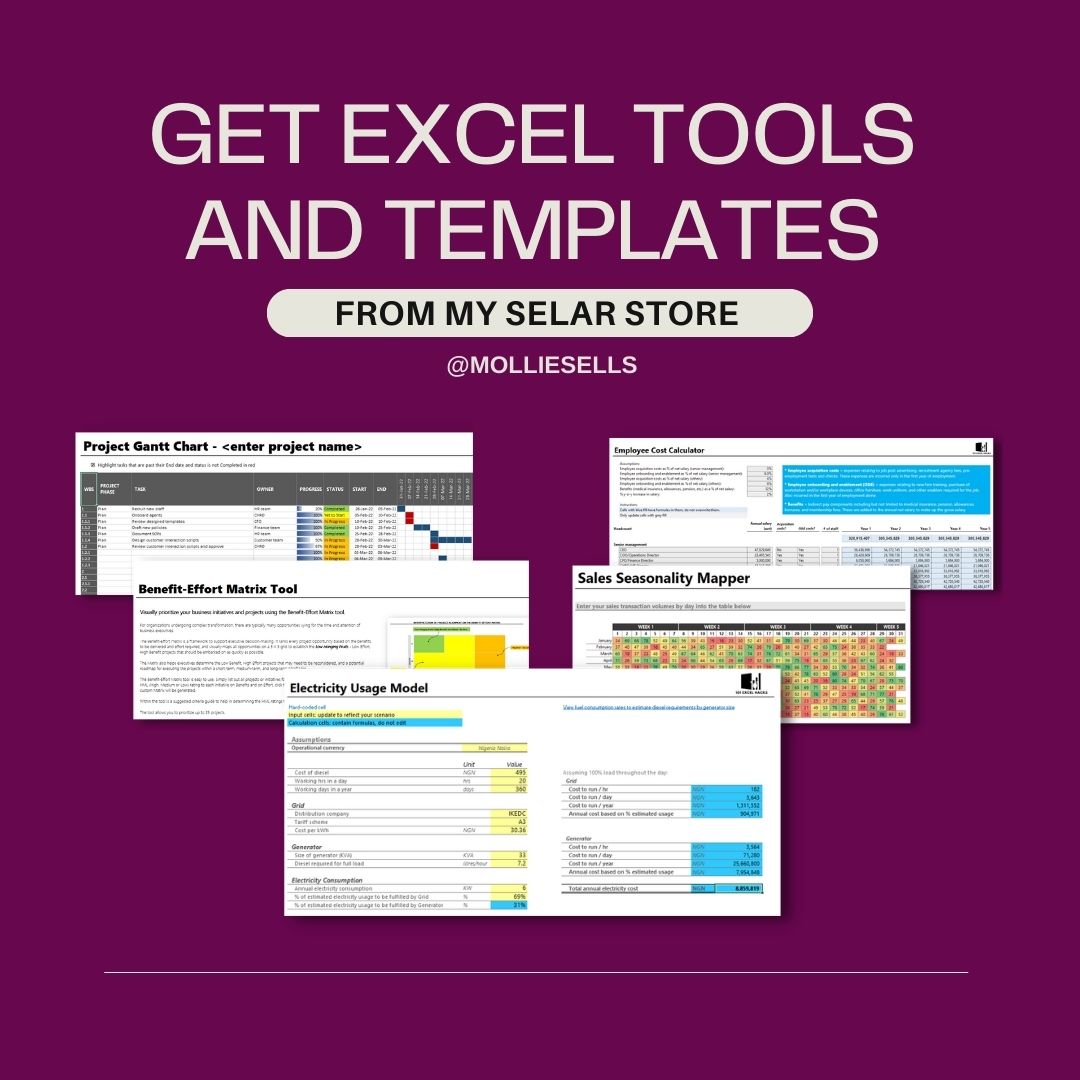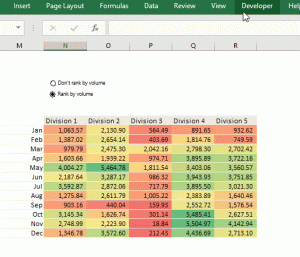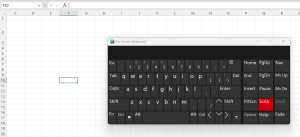There are several ways you can use the COUNTIF() function in Excel. This post showcases three (3) possible applications involving the use of wildcards (see more on wildcards here)
- Count the number of cells with a known number of characters – e.g cells containing only three-letter words – in a range
=COUNTIF(datarange, "???")

2. Count the number of cells that start with a particular character e.g. cells starting with the letter ‘s’
=COUNTIF(datarange, "s*")

3. Count the number of cells that contain a particular character e.g. cells containing the letter ‘s’
=COUNTIF(datarange, "*s*")

For more on wildcards, click here