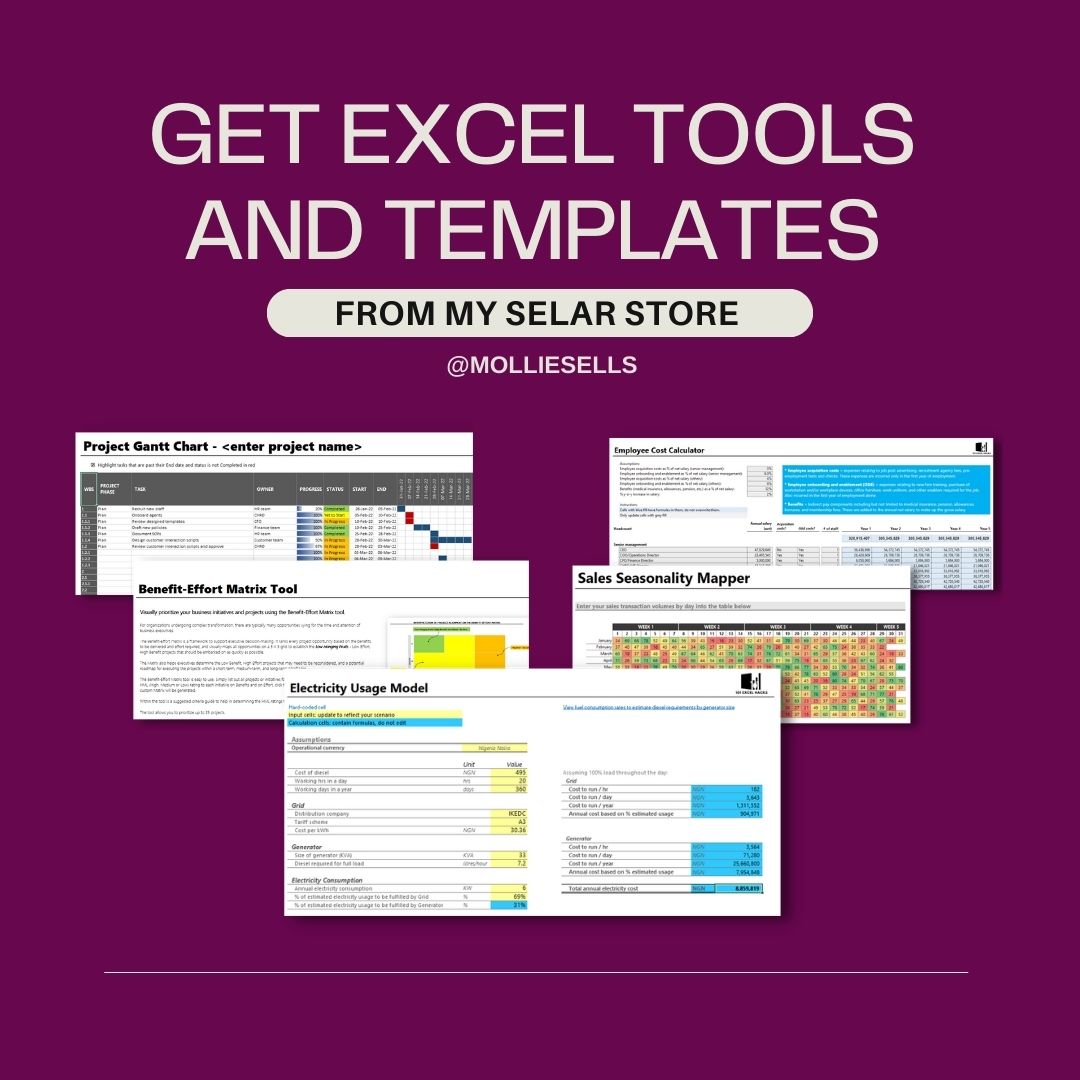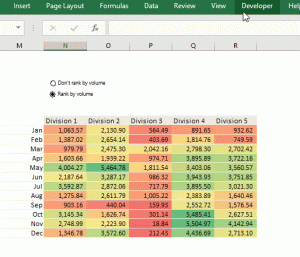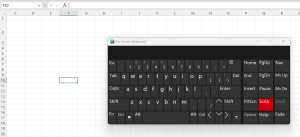There are instances when you need to hide the content of a cell that is in plain sight, and you do not want to have to hide a row or column to achieve this. You could make the font colour the same as the cell colour (white in majority of cases) so that the cell content blends in, but if an update to the Excel worksheet requires changes to the cell colours it means these will need to be updated as well.
Cell contents can easily be masked in Excel by adjusting the cell’s number format. Press Ctrl + 1 to bring up the cell format dialog box. Go to “Custom” and type 3 semi-colons “;;;” to set the cell’s format to an invisible view: