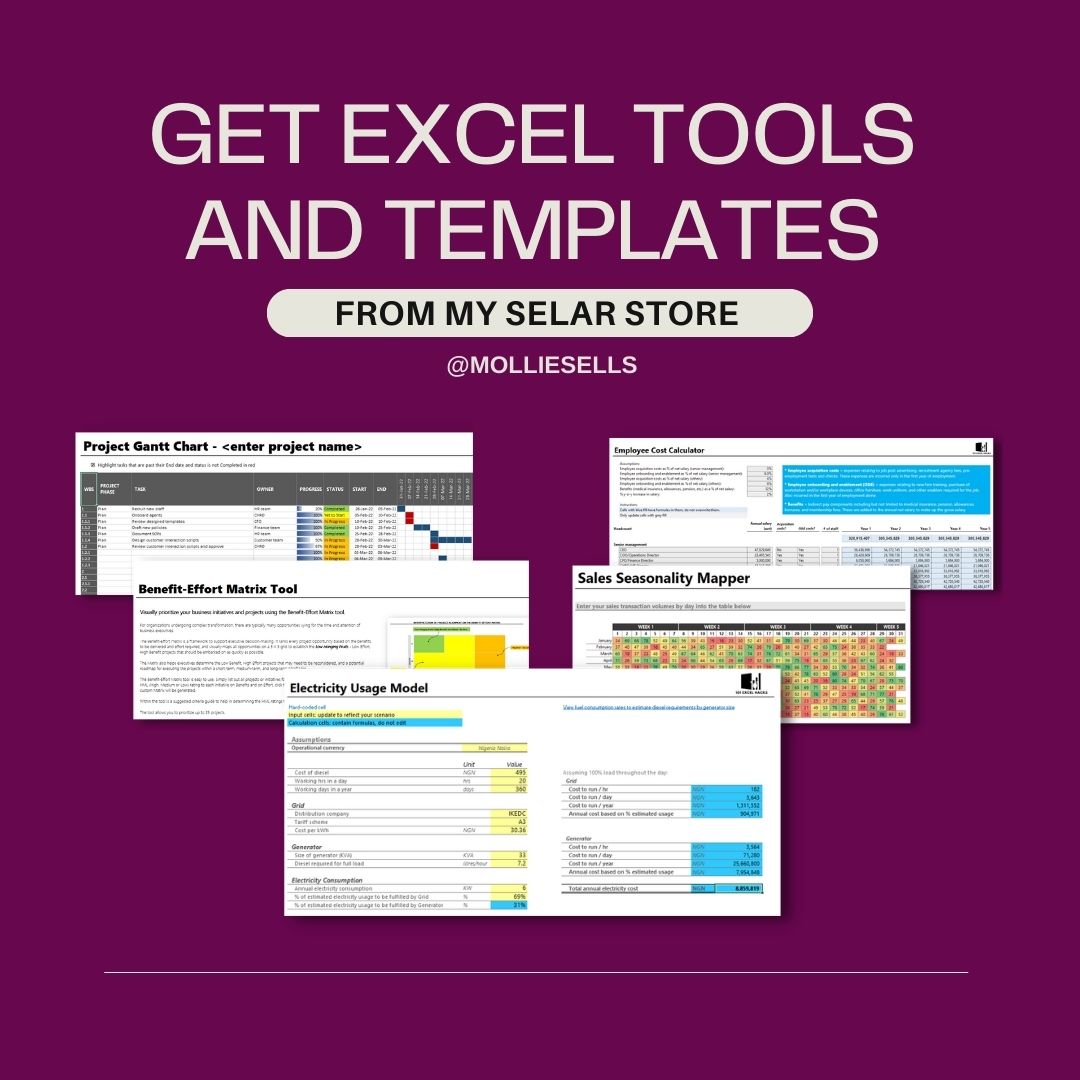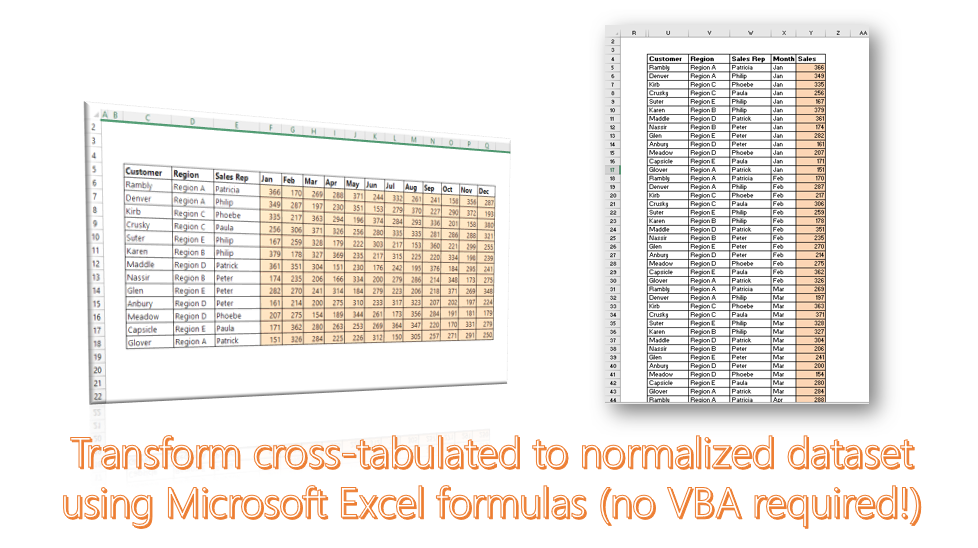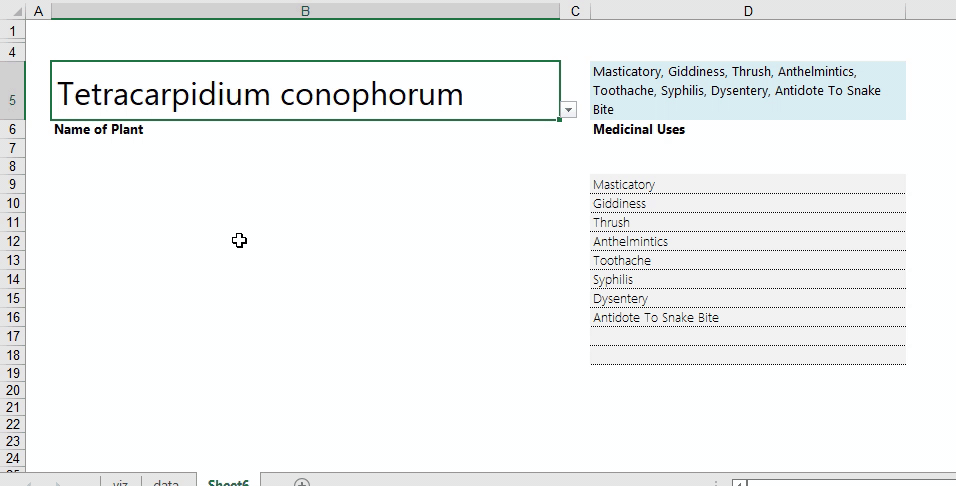This task is powered by the =NETWORKDAYS() Excel function, and can come in handy when creating project work plans or Gantt charts. The syntax is below:
=NETWORKDAYS(start-date, end-date, [number of holidays] )
If the national or public holidays for the duration of the project are known, these can be entered into excel as a list, as shown below. Ensure the dates are in Excel date format:

Name the range containing the list (e.g “Holiday_List”), and refer to that range in the =NETWORKDAYS() function so that the holidays can be taken into account in the formula
=NETWORKDAYS(E6, F6, Holiday_List)