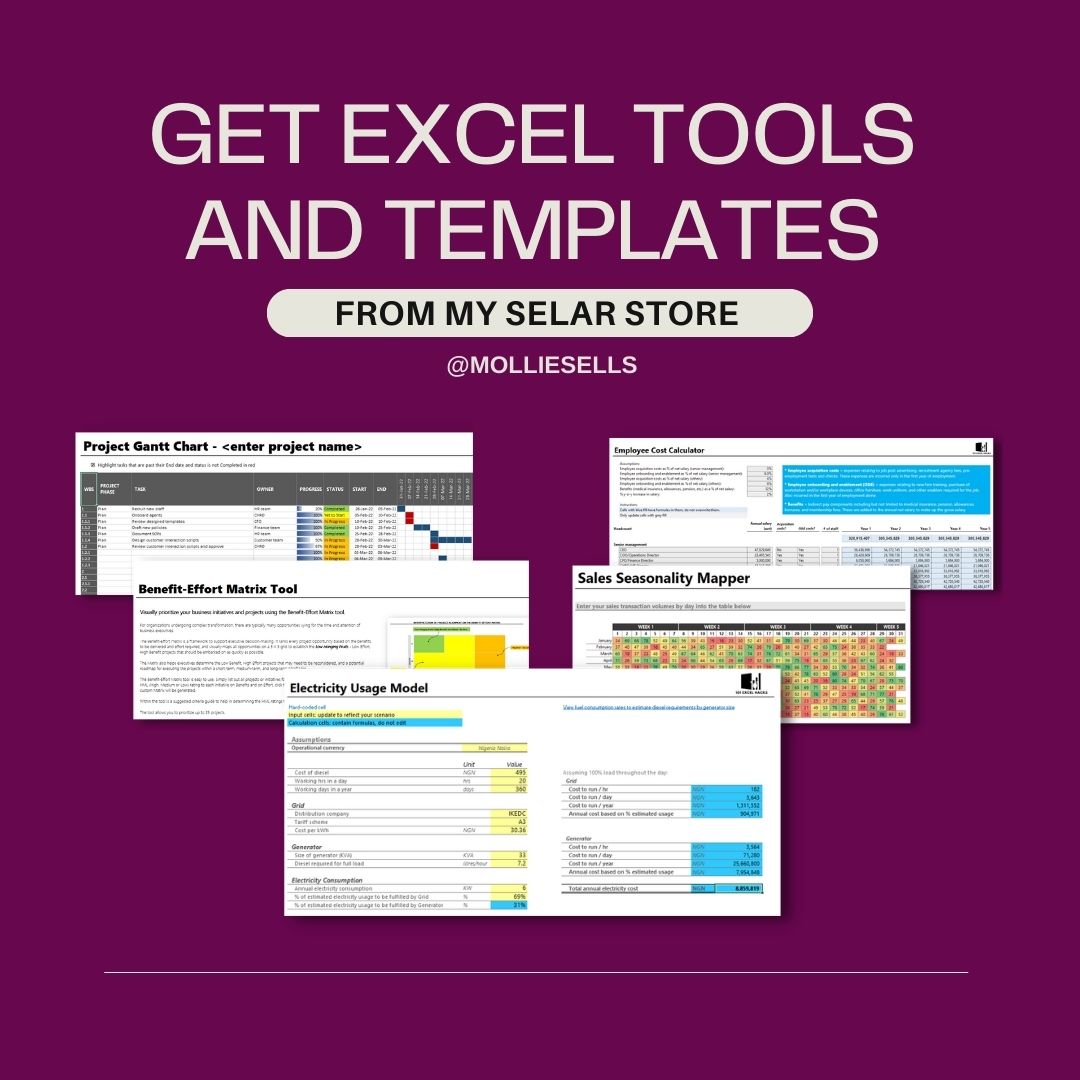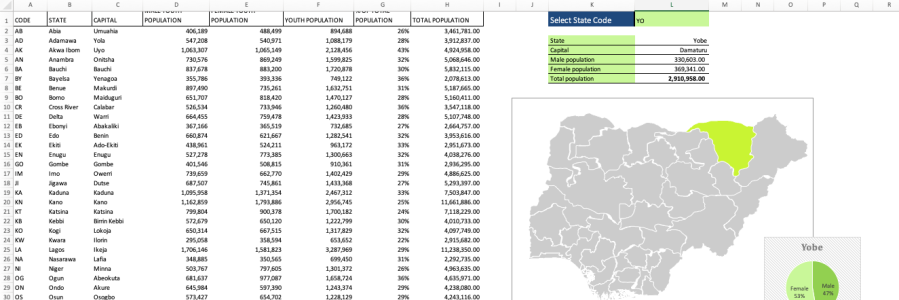Excel Hack 29: Using the =CHOOSE() function
=IF(A1=1,”Excellent”,IF(A1=2,”Very Good”,IF(A1=3,”Good”,IF(A1=4,”Average”,…))))))) Does the above line of code look familiar to you? If so, then you need to get acquainted with the =CHOOSE() function in MS Excel. The =CHOOSE() function returns an item once its relative position on a list matches its index number input. It can take several values, and save users the stress